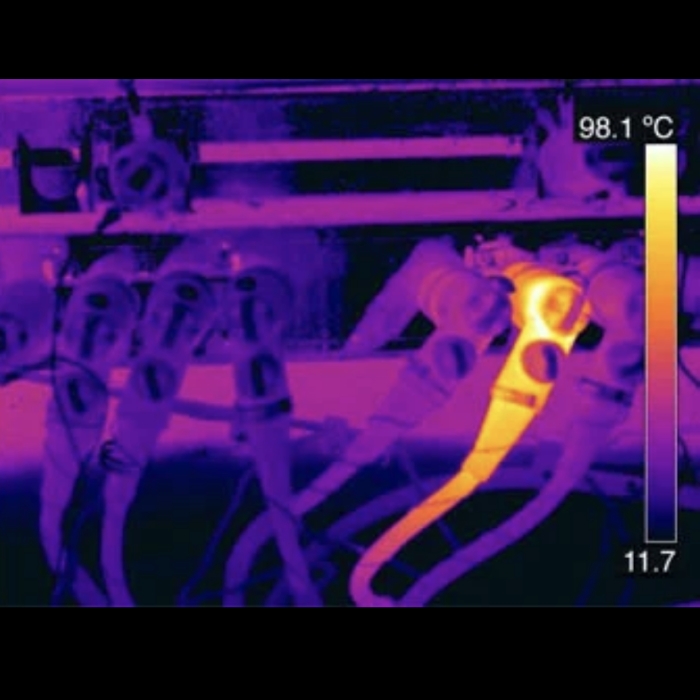- 1 year licence for FLIR Thermal Studio Suite Software Standard Edition
- Customise professional reports with more than 100 annotated images
- Advanced measurement, image analysis & batch processing features
Use reward points to get money off future purchases.
Please note: Customers must be signed into their account to be elegible. Find out more about reward points here.
Found this product cheaper & in stock somewhere else? Give us the details and we'll endeavour to match the price.
To price match, contact us online or call 0113 248 9966.
We offer FREE standard delivery on all orders over £249, with a range of next-day options also available on many items.
Find out more on our delivery information page.
We want our customers to be fully satisfied with the goods they purchase from us, offering returns for up to 60 days.
Find out more about our refunds policy here.
We're always happy to offer help, information & advice to find the right instrument for you, so please get in touch.
To speak to our sales team, call us on 0113 248 9966, use our Live Chat service or contact us online.
Use reward points to get money off future purchases.
Please note: Customers must be signed into their account to be elegible. Find out more about reward points here.
Found this product cheaper & in stock somewhere else? Give us the details and we'll endeavour to match the price.
To price match, contact us online or call 0113 248 9966.
We offer FREE standard delivery on all orders over £249, with a range of next-day options also available on many items.
Find out more on our delivery information page.
We want our customers to be fully satisfied with the goods they purchase from us, offering returns for up to 60 days.
Find out more about our refunds policy here.
We're always happy to offer help, information & advice to find the right instrument for you, so please get in touch.
To speak to our sales team, call us on 0113 248 9966, use our Live Chat service or contact us online.