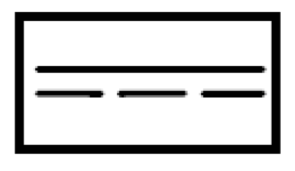This is a common question that is answered often by our technical support department. The solution below applies to the Megger MFT1710, 1711, 1720, 1721, 1730, 1731 and 1735.
When testing an RCD using any of the testers mentioned above, the mode button pictured below can be used to select the polarity (0º or 180º) of the test cycle.
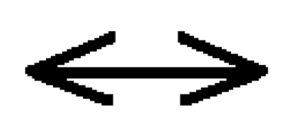
When held down for 2 seconds or longer, the mode button can also be used to select the type of RCD under test. It is usual for the RCD type (set to ‘AC’ type as default) to be adjusted to ‘A’ type by mistake when selecting the polarity cycle, without the user being aware.
‘AC’ type RCDs are found in the majority of UK electrical installations, however the Megger MFT’s can test different types of RCD including ‘AC’, ‘A’, ‘S’ and ‘B’ type (MFT1721, 1730, 1731 and 1735 only).
The RCD types are identified by the following symbols on the screen, please make sure the instrument is set correctly to the type of device under test:
‘AC’ Type (default)
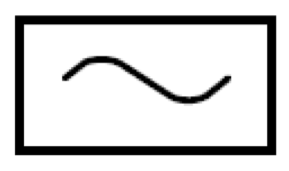
‘A’ Type

‘S’ Type
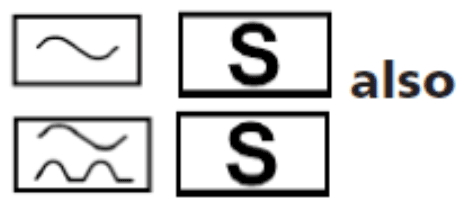
‘B’ Type